Testing
What, Why and Where?
- Does your code do what it should?
- Does it continue to do what it should after you modify it?
- Three months later, how do you remember what it was supposed to do anyway?
- Tests can help while you're writing the code.
Remember
Always code as if the guy who ends up
maintaining your code will be a violent
psychopath who knows where you live.
Code for readability.
I am sure the psychopath will appreciate a working test suite too.
Testing Types
- unit testing - test functionality of individual procedures
- integration testing - test how parts work together (interfaces)
- system testing - testing the whole system at a high level (black box, functional)
pytest
- Pytest can run unittest, doctest and nose style test suites
- no-boilerplate
- quick to get started, powerful to do more complex things
- plugins
- I started with nose and switched to pytest
Basic Test
In its simplest form, a pytest test is a function with test in the name and will be found automatically if test is in in the filename (details later).
%%writefile test_my_add.py
def my_add(a,b):
return a + b
def test_my_add():
assert my_add(2,3) == 5
Overwriting test_my_add.py
Running the basic test
Run the following command in the directory with the file:
py.test
The output would look like this:
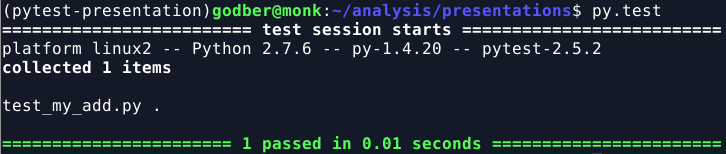
Failed Test Output
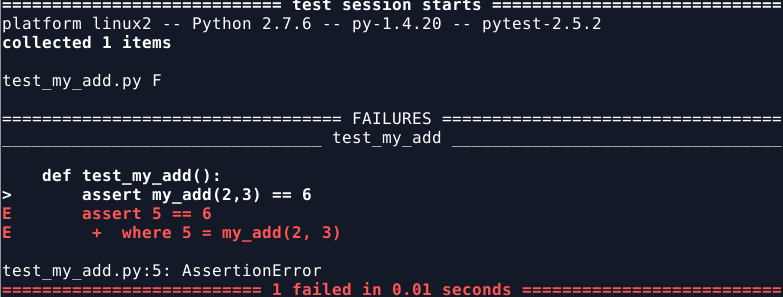
Pytest Test Discovery
How does pytest find its tests?
- Collection starts from the initial command line
- Recurse into directories, unless they match
norecursedirs test_*.pyor*_test.pyfiles, imported by their package name.- Classes prefixed with
Test(without an__init__method) - Functions or methods prefixed with
test_
Explaining the Basic Example
- Basic example file was
test_my_add.py - Executed by running:
py.test - Had it been
my_add.py - Execute by running
py.test my_add.py.
Pytest and Doctest
- By default,
pytestonly runs doctests in*.txtfiles - Add more with
--doctest-glob='*.rst' - Run doctests in module docstrings with:
py.test --doctest-modules
Two tests: a doctest and assertion based unit test.
%%writefile test_my_add2.py
def my_add(a,b):
""" Sample doctest
>>> my_add(3,4)
7
"""
return a + b
def test_my_add():
assert my_add(2,3) == 5
Overwriting test_my_add2.py
!py.test test_my_add2.py
============================= test session starts ============================== platform linux2 -- Python 2.7.6 -- py-1.4.20 -- pytest-2.5.2 collected 1 items test_my_add2.py . =========================== 1 passed in 0.01 seconds ===========================
only one test ran!?!?
!py.test test_my_add2.py --doctest-modules
============================= test session starts ============================== platform linux2 -- Python 2.7.6 -- py-1.4.20 -- pytest-2.5.2 collected 2 items test_my_add2.py .. =========================== 2 passed in 0.04 seconds ===========================
much better ... two run with --doctest-modules argument
Pytest and Python unittest
%%writefile test_my_add3.py
import unittest
def my_add(a,b):
return a + b
class TestMyAdd(unittest.TestCase):
def test_add1(self):
assert my_add(3,4), 7
Writing test_my_add3.py
!py.test test_my_add3.py
============================= test session starts ============================== platform linux2 -- Python 2.7.6 -- py-1.4.20 -- pytest-2.5.2 collected 1 items test_my_add3.py . =========================== 1 passed in 0.03 seconds ===========================
runs as you would expect, without modification.
Reflection
Just to be clear ...
- use of doctest and unittest are optional
- legacy perhaps
- tests can be implemented as shown in the base example
- mix and match even
Split your tests out into a separate file
Into a test/ subdirectory even
Like so:
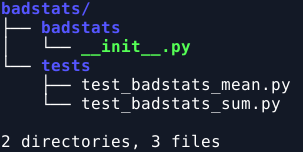
Pytest Assertions
- Python
assertstatement - Expecting exceptions:
pytest.raises() - Expecting failure (coming up)
New Example
The following badstats module will be used in upcoming examples:
%load badstats/badstats/__init__.py
def _sum(data):
total = 0
for d in data:
total += d
return total
def mean(data):
n = len(data)
return _sum(data) / n
%load badstats/tests/test_badstats_sum_a.py
from badstats import _sum
def test_sum_simple():
data = (1, 2, 3, 4)
assert _sum(data) == 10
def test_sum_fails():
data = (1.2, -1.0)
assert _sum(data) == 0.2
!py.test badstats/tests/test_badstats_sum_a.py
============================= test session starts ==============================
platform linux2 -- Python 2.7.6 -- py-1.4.20 -- pytest-2.5.2
collected 2 items
badstats/tests/test_badstats_sum_a.py .F
=================================== FAILURES ===================================
________________________________ test_sum_fails ________________________________
def test_sum_fails():
data = (1.2, -1.0)
> assert _sum(data) == 0.2
E assert 0.19999999999999996 == 0.2
E + where 0.19999999999999996 = _sum((1.2, -1.0))
badstats/tests/test_badstats_sum_a.py:9: AssertionError
====================== 1 failed, 1 passed in 0.01 seconds ======================
Floating Point is Hard :-/
- Fix it later
- keep the test as a reminder
- but mark it as expected to fail with
xfail.
%load badstats/tests/test_badstats_sum_b.py
import pytest
from badstats import _sum
def test_sum_simple():
data = (1, 2, 3, 4)
assert _sum(data) == 10
@pytest.mark.xfail
def test_sum_fails():
data = (1.2, -1.0)
assert _sum(data) == 0.2
!py.test badstats/tests/test_badstats_sum_b.py
============================= test session starts ============================== platform linux2 -- Python 2.7.6 -- py-1.4.20 -- pytest-2.5.2 collected 2 items badstats/tests/test_badstats_sum_b.py .x ===================== 1 passed, 1 xfailed in 0.01 seconds ======================
Pytest Xfail, Conditions and More
- Modfying test execution using
pytestmodule - Use of the decorator
@pytest.mark.xfail. - Skip tests with conditionals and
@pytest.mark.skipif - Custom Markers:
@pytest.mark.NAME@pytest.mark.webtestpy.test -v -m webtest
- See mark documentation
Extended Xfail Example
- Variable Use
- Xfail conditional (and reason)
%load badstats/tests/test_badstats_sum_c.py
import pytest
import sys
from badstats import _sum
xfail = pytest.mark.xfail
def test_sum_simple():
data = (1, 2, 3, 4)
assert _sum(data) == 10
@xfail(sys.platform == 'linux2', reason='requires windows')
def test_sum_fails():
data = (1.2, -1.0)
assert _sum(data) == 0.2
!py.test badstats/tests/test_badstats_sum_c.py
============================= test session starts ============================== platform linux2 -- Python 2.7.6 -- py-1.4.20 -- pytest-2.5.2 collected 2 items badstats/tests/test_badstats_sum_c.py .x ===================== 1 passed, 1 xfailed in 0.01 seconds ======================
Parametrize
When you want to test a number of inputs on the same function, use @pytest.mark.parametrize.
%load badstats/tests/test_badstats_sum_param.py
import pytest
from badstats import _sum
@pytest.mark.parametrize("input,expected", [
((1, 2, 3, 4), 10),
((0, 0, 1, 5), 6),
pytest.mark.xfail(((1.2, -1.0), 0.2)),
])
def test_sum(input, expected):
assert _sum(input) == expected
!py.test badstats/tests/test_badstats_sum_param.py
============================= test session starts ============================== platform linux2 -- Python 2.7.6 -- py-1.4.20 -- pytest-2.5.2 collected 3 items badstats/tests/test_badstats_sum_param.py ..x ===================== 2 passed, 1 xfailed in 0.01 seconds ======================
Note there appear to have been three tests executed.
You can inspect what tests are 'found' by using the py.test --collect-only.
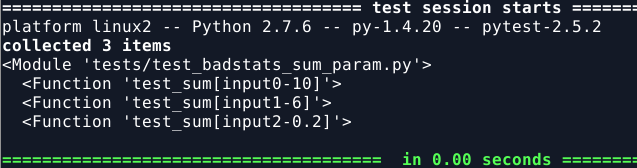
Pytest Fixtures
"The purpose of test fixtures is to provide a fixed baseline upon which tests can reliably and repeatedly execute. pytest fixtures offer dramatic improvements over the classic xUnit style of setup/teardown functions."
However, classic xUnit style Setup/teardown functions are still available.
%load badstats/tests/test_badstats_fixture.py
import pytest
import badstats
@pytest.fixture
def data():
return (1.0, 2.0, 3.0, 4.0)
def test_sum_simple(data):
assert badstats._sum(data) == 10.0
def test_mean_simple(data):
assert badstats.mean(data) == 2.5
!py.test badstats/tests/test_badstats_fixture.py
============================= test session starts ============================== platform linux2 -- Python 2.7.6 -- py-1.4.20 -- pytest-2.5.2 collected 2 items badstats/tests/test_badstats_fixture.py .. =========================== 2 passed in 0.01 seconds ===========================
Running Tests on Module Code
Environment setup can differ somewhat, but if you wanted to run the code shown above you have two choices:
- Install
badstatsmodule withpip install -e . - Run pytest in
badstatstop directory with PYTHONPATH set:PYTHONPATH=. py.test
Other Things
- Stand Alone Self Encapsulated Tests:
py.test --genscript=runtests.py - Stop output capture (see
print()statements):py.test -s
Advanced Topics for Lightning Talks
- Grouping Tests in Classes
- xUnit Style Setup/Teardown
- Understanding Fixture Details: (scope, finalize, parameterization)
- Integration with other tools:
tox,setuptools - Advanced Reporting
- Handling Command Line Options
- Plugins and configuration using
conftest.py