One Queue to Rule Them All¶
Not really
RQ is Python specific, messages use pickle.
Redis is a key value store, not a highly available message broker.
RQ Workers fork new child processes for every task.
But is quick and easy!
Redis Queue - Install¶
- Dependencies
- Redis >= 2.6
- Python
- Thats it
- Install
pip install rq
Redis Queue - Usage¶
Real Quick
Take any Python function
import requests
def count_words_at_url(url):
resp = requests.get(url)
return len(resp.text.split())Create a queue and enqueue the function reference and arguments
from redis import Redis
from rq import Queue
from count import count_words_at_url
q = Queue(connection=Redis())
q.enqueue(
count_words_at_url, 'http://uberhip.com'
)Run the worker on the command line
rqworkerRun the client
rq1.pyWorker logs show
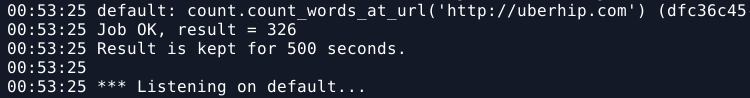
Remember, all we did was enqueue a job, specifying only the function and its arguments.
q = Queue(connection=Redis())
q.enqueue(
count_words_at_url, 'http://uberhip.com'
)No queue names, no priorities, no handling of the return values.
Queues¶
To enqueue something on a specific queue, instantiate Queue() with the queue name as an argument.
low_q = Queue('low', connection=Redis())
low_q.enqueue(
count_words_at_url, 'http://uberhip.com'
)You can use any queue name.
Workers can be started on specific queues by providing queue names as command line arguments to rqworker.
rqworker lowOther Queue keyword arguments include: timeout, result_ttl, ttl, depends_on, job_id, and at_font. See http://python-rq.org/docs/ for details.
The task function passed to enqueue can be EITHER a function reference OR a string. So the Workers can be implemented in a separate code base from the enqueueing code.
Queue() has the following methods and attributes:
len(q)- Number of jobs in queueq.job_ids- List of enqueued job IDsq.jobs- List of enqueued job instancesjob = q.fetch_job('my_id')- Returns job having ID: my_id
Workers¶
Config file
Burst Mode
Lifecycle: Boot -> Reg -> Listen -> Prep Exec -> Fork() -> Process -> Cleanup -> GOTO 3
Custom Workers
Read the docs, we don't have time for this!
Results¶
Want results from your job? enqueue returns a job reference, save it, ask it for results before the default results_ttl of 500s expires.
q = Queue(connection=Redis())
job = q.enqueue(
count_words_at_url, 'http://uberhip.com'
)
time.sleep(2)
print job.resultJobs¶
What, if we don't have time for Workers, we certainly don't have time for jobs!
Well, other than to emphasize there are two times-to-live
result_ttl- result time to livettl- job time to live
And ... there's a meta property to which you can attach arbitrary data using dictionary syntax.
Read the docs: http://python-rq.org/docs/jobs/
Monitoring¶
- Command Line -
rqinfo - Web -
rq-dashboard
DEMO!!!!!!!
Connections, Exceptions and Tests oh My!¶
- Sure, you can connect to multiple Redis instances.
(sounds a little fancy, maybe you want to try a different queueing system)
- Exceptions end up in the
failedqueue,rq-dashboardis handy for reviewing this.
- Tests! Use the
SimpleWorkerotherwise you might encounter trouble withfork().
Other Cool Things We Don't Have Time For¶
- Job Dependencies:
depends_on @jobdecorator
Tips¶
- Be careful to weigh your
ttls and runtimes appropriately. The default jobttlis 180s, if your jobs runtime is expected to exceed 3min you should be changing thettl.